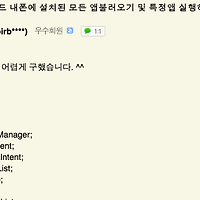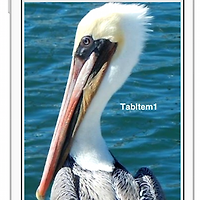RAD Studio XE7에서 TListView의 당겨서 새로고침 기능이 추가되었습니다.(이전버전에서는 코드로 직접 구현이 필요했습니다.)
TListView에서 제공하는 기능은 목록을 당기면 UI 요소에서 새로고침 UI를 표시하고 이벤트를 발생하는 UI 요소에 대한 새로고침 기능입니다. 실제 데이터를 조회하는 기능은 이벤트 내에서 직접 구현해야 합니다.
엠바카데로의 사리나 듀폰의 블로그에서 TListView의 당겨서 새로고침(OnPullRefresh) 이벤트에서 데이터 처리하는 기능에 대한 샘플을 제공합니다.
아래와 같이 UI를 구성하고 BaaS(Backend as a Service: Cloud Service)에서 데이터를 조회하는 내용의 샘플입니다.
자세한 내용은 하단의 링크를 통해 따라해 보시기 바랍니다.
사용되는 구성요소
User Interface:
- TListView, aligned to the client
- populated with data using LiveBindings Designer
- TToolbar, aligned to the top
- TLabel, parented to TToolbar, aligned to contents; TextSettings->HorzAlign: Center
- TToolbar, aligned to the bottom
- TLabel, parented to TToolbar, aligned to contents; TextSettings->HorzAlign: Center; TextSettings->FontColor: Dodgerblue;
BaaS:
- TKinveyProvider
- AppKey, AppSecret and MasterSecret have been set; you can also use TApp42Provider and TParseProvider
- TBackendQuery for querying existing data that lives in the cloud and was added via the BaaS web interface
- connected to KinveyProvider; BackendService = Storage; BackendClassName = Recipes (this was defined inside my Kinvey account))
- TRESTResponseDataSetAdapter
- DataSet = FDMemTable1
- ResponseJSON = BackendQuery1
- Active = True
- TFDMemTable