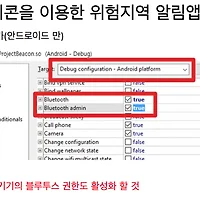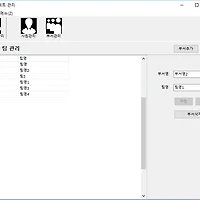모바일 개발환경 설정 : http://tech.devgear.co.kr/402210
비콘
따라하기
http://tech.devgear.co.kr/delphi_news/413402
UUID : {E2C56DB5-DFFB-48D2-B060-D0F5A71096E0}
파일배포 참고 글
스마트 조명
procedure TForm1.Button1Click(Sender: TObject);
var
Value: TJSONValue;
ErrNo: Integer;
begin
RESTRequest2.Execute;
Value := RESTResponse2.JSONValue;
if Value.TryGetValue<Integer>('[0].error.type', ErrNo) then
begin
if ErrNo = 101 then
begin
ShowMessage('중앙의 버튼을 눌러주세요.');
Exit;
end;
end;
if Value.TryGetValue<string>('[0].success.username', FUsername) then
begin
ShowMessage('등록되었습니다.');
end;
end;
procedure TForm1.FormCreate(Sender: TObject);
begin
FUsername := 'humphreykim';
end;
procedure TForm1.Switch1Switch(Sender: TObject);
var
onoff: string;
begin
if Switch1.IsChecked then
onoff := '{"on":true}'
else
onoff := '{"on":false}';
RESTRequest1.Params.ParameterByName('body').Value := onoff;
RESTRequest1.Params.ParameterByName('username').Value := FUsername;
RESTRequest1.Execute;
end;
스마트 체중계(Bluetooth LE)
const
ScaleDeviceName = 'Wahoo';
WEIGHT_SERVICE: TBluetoothUUID = '{00001901-0000-1000-8000-00805F9B34FB}';
WEIGHT_CHARACTERISTIC: TBluetoothUUID = '{00002B01-0000-1000-8000-00805F9B34FB}';
FBLEDevice: TBluetoothLEDevice; // Ctrl + [space]
FBLEGattService: TBluetoothGattService;
FBLEGattChar: TBluetoothGattCharacteristic;
따라하기
권한요청 기능 관련 샘플 경로
C:\Users\Public\Documents\Embarcadero\Studio\20.0\Samples\Object Pascal\Multi-Device Samples\Device Sensors and Services\Bluetooth\BLEScanner
앱테더링
따라하기
기타
- 사물인터넷 교육 소스코드
- 사물인터넷 교육 발표자료
- 사물인터넷 데모 소스코드
- 사물인터넷 발표자료
- 아두이노 연동
- EMS(Enterprize Mobility Service)
- http://www.embarcadero.com/products/ems
- http://docwiki.embarcadero.com/RADStudio/Seattle/en/Enterprise_Mobility_Services
- BeaconFence
- 버전별 새로운 기능
질문/답변
- https(SSL) 기반 웹서비스에서 데이터를 받아오는 방법
- NetHTTPClient, REST Client를 이용한다면 별도 조치를 하지 않아도 https 웹서비스와 연동할 수 있습니다. 다음 글들을 참고하세요.(NetHTTPClient는 플랫폼의 네이티브 http 클라이언트를 이용하는 컴포넌트로, DataSnap, REST Client 등이 내부적으로 NetHTTPClient 기반으로 구현되었습니다.)
- http://www.fmxexpress.com/secure-your-rest-client-with-ssl-and-gzip-compression-in-delphi-xe8-firemonkey-on-android-and-ios/
- http://www.fmxexpress.com/ssl-enabled-rest-client-tutorial-for-delphi-xe5-firemonkey-on-android-and-ios/
- 위 내용으로 진행해 보시고 혹시 문제가 있다면, 구체적인 내용으로 다시 질문 하시면 답변해드리겠습니다.


 hue_api_lights.json
hue_api_lights.json 사물인터넷교육_20161025.pdf
사물인터넷교육_20161025.pdf